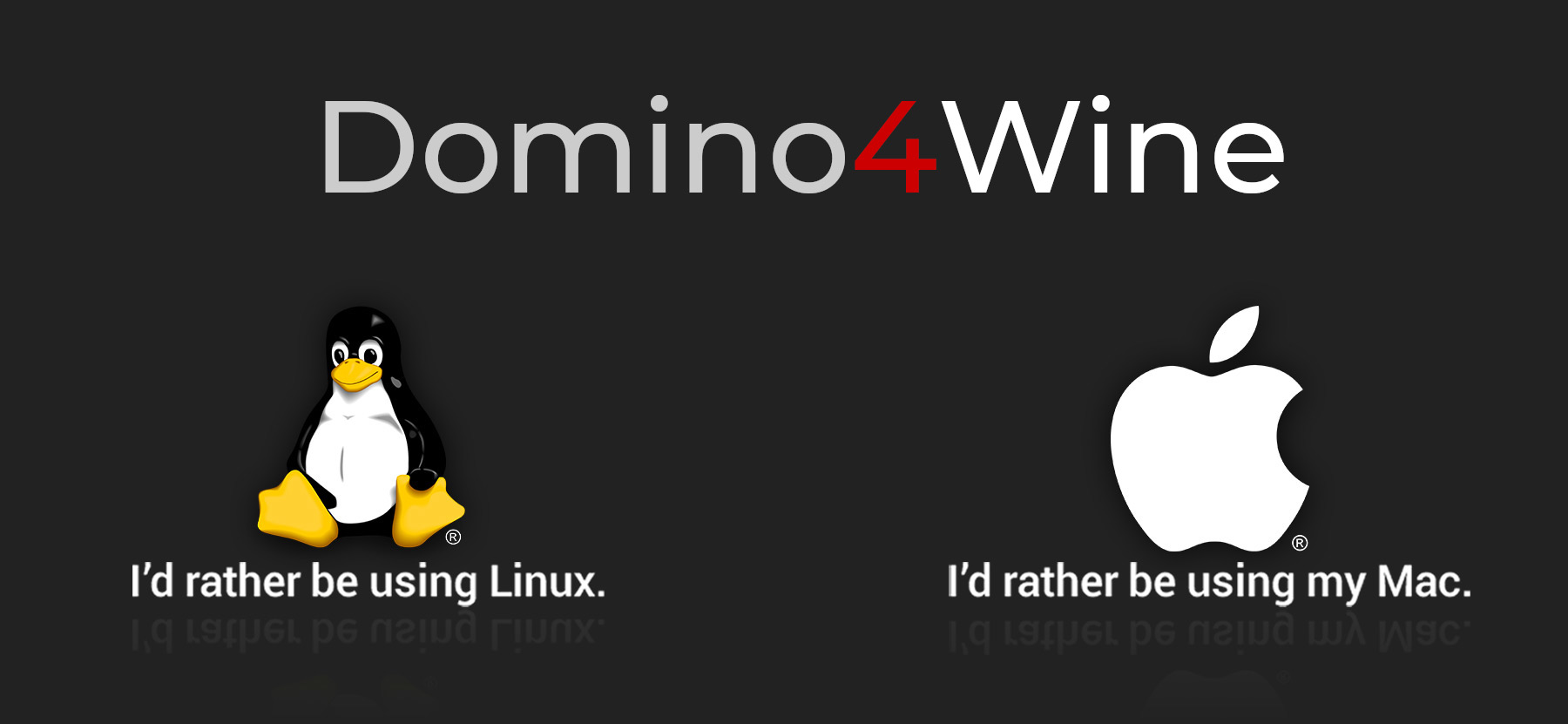Finally, run Domino Designer and Administrator NATIVELY on Mac and Linux
Powered by WINE and CrossOver, with engineering and test support by Prominic.NET, Inc.
Domino4Wine is the result of over one year of close collaboration between Prominic and Codeweavers
What is Wine?
Wine (originally an acronym for “Wine Is Not an Emulator”) is a compatibility layer capable of running Windows applications on several POSIX-compliant operating systems, such as Linux, Mac OS X, & BSD. Instead of simulating internal Windows logic like a virtual machine or emulator, Wine translates Windows API calls into POSIX calls on-the-fly, eliminating the performance and memory penalties of other methods and allowing you to cleanly integrate Windows applications into your desktop.

Why CrossOver?
CrossOver, while composed primarily of WINE open-source core, also contains proprietary “value-add” components. CrossOver gives you the ability to run multiple INDEPENDENT copies of the Notes Client, Domino Administrator, and Domino Designer simultaneously — all while using separate Notes IDs — with much lower overhead and licensing costs than any available virtualization technology. CrossOver does not require an underlying Windows license and provides less CPU overhead, and therefore a much longer battery life.


IBM Notes
on Linux or Mac OS X
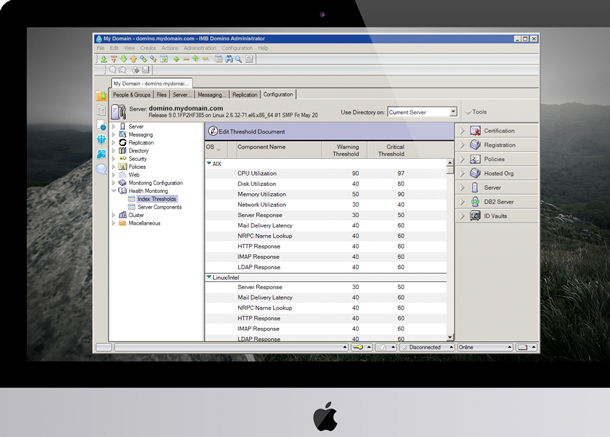
IBM Domino Administrator
on Linux or Mac OS X

IBM Domino Designer
on Linux or Mac OS X
How to Install?
Register to join the mailing list and see Designer and Administrator run natively on Mac and Linux!
Once you received the Email with the download links, proceed with the following steps:
- Unzip, Launch and move CrossOver to Application folder if prompted
- Create a new Windows XP Bottle by clicking on the bottles icon at the top left of CrossOver, then click the + icon at the bottom left and select New Bottle.
-
Configure the newly created Bottle:
- Right-click the created Bottle and enable Legacy X Windows from theSettings submenu
- Reboot the Bottle when prompted
- Run Command “regedit”
- Navigate to HKEY_CURRENT_USER/Software/Wine/X11 Driver/
- In the right panel, right-click and create a new String Value and name it“ClientSideGraphics”
- Right-click on the newly created key and modify the value to “N”
-
Install the prerequisite applications:
- Install Windows Application, scroll to “Runtime Support Components”dropdown
- Select “Microsoft Visual C++ 6.0” and Proceed
- Select your newly created Bottle and finish the installation process
-
Repeat the above steps for the following:
- Platform SDK Redistributable: GDI+
- Internet Explorer 7. Install the XML Parser when prompted
- Flash Player 11
-
Install IBM Notes Software:
- Click Install Windows Application
- Select Other Application from the Unsupported Applications dropdown list
- Select “Choose installer File” browse to your Notes Client (Designer and Administrator) Installer
- (If you are experiencing graphics artifacts Launch Wine Configuration and checkEmulate Virtual Desktop in the Graphics tab).
Follow us on Twitter
Please help support fixing the few remaining non-critical bugs and enhancements
- Screen draws are not as fast as they could be if IBM were to get involved so that ClientSideGraphics could remain enabled. To voice your opinion to IBM, please share a link to this project.
- Classic Notes views will sometimes lose focus on the Find dialog when Notes does keyword suggestions. Clicking in the text input area again is the workaround.
- Design elements cannot be copy/pasted.
- Right click and drop-down menus appear near the location the mouse was last clicked instead of where they should appear.
- At least on a MacBook Air, closing the laptop without stopping Notes seems to sometimes cause it to be aborted when Mac OS sleeps.
- At least on a MacBook Air when using an external monitor, the window resizing and mouse clicks in Designer do not always work correctly.
- At least on a European MacBook Pro, FixPack 3 for ND9.0.1 is not installing properly. We need to verify this on other combinations.
- ScanEZ from Ytria.com mostly seems to work, but has some screen redraw issues that Ytria will be working to address with CrossOver.
- Domino Server on Mac has an NSD issue which is not working. Once this is fixed, Domino Server can also run natively on Mac!
- An equivalent for CTRL+BREAK to abort long operations which may be hung is needed.
Please inform us of any bugs you find on the LinkedIn group.